Maximizing eCommerce Success with Alerts
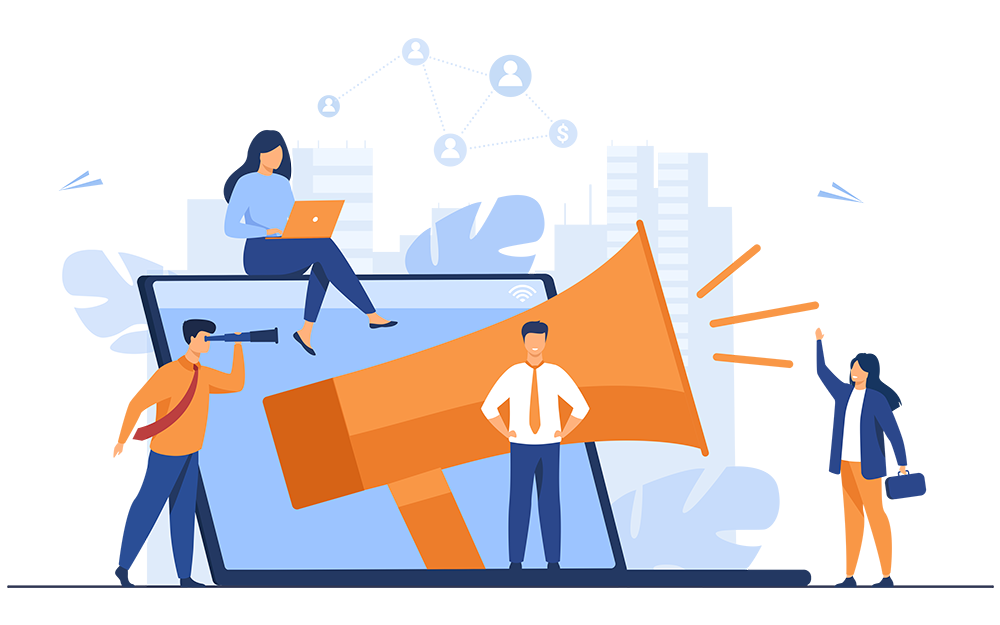
In e-commerce, alerts are notifications that you receive when there are changes to your website, your products, or your customers' behavior. They can help you stay on top of things, react quickly to changes, and take advantage of new opportunities. Here's how alerts can benefit your e-commerce business:
Real-Time Updates
Alerts provide real-time updates on important changes to your business. For example, you can receive alerts when a customer places an order, when a new product is added to your inventory, or when a product goes out of stock. This allows you to respond quickly and take action to keep your business running smoothly.
Market Trends
Alerts can also help you stay on top of market trends. You can receive alerts when a new product is trending or when a competitor launches a new product. This can help you adjust your product offerings and marketing strategy to stay competitive and capture more sales.
Pricing and Discounts
Alerts can also help you with pricing and discounts. You can receive alerts when a competitor drops their prices, allowing you to adjust your prices accordingly. You can also set up alerts for sales or promotions, allowing you to take advantage of opportunities to increase your revenue.
Customer Behavior
Alerts can also help you understand your customers' behavior. You can receive alerts when a customer leaves a review or when they abandon their cart. This allows you to follow up with customers and address any concerns they may have, which can help improve customer satisfaction and loyalty.
In conclusion, alerts can be a powerful tool for e-commerce businesses. They can provide real-time updates, help you stay on top of market trends, assist with pricing and discounts, and allow you to understand your customers' behavior. By leveraging alerts, you can take your e-commerce business to the next level and achieve success in a competitive online marketplace.
